Teleworking
Teleworking is a type of work that involves carrying out activities remotely.
Teleworking
Teleworking is the work activity that is carried out outside the premises of the contracting company, using information and communication technologies to carry out tasks. It can therefore be said that teleworking is work that is carried out remotely. The worker, equipped with a computer with an Internet connection, can complete different tasks almost as if he were in the company's offices. This type of work offers various benefits for both the employee and the company.
Advantages of teleworking
The main advantage of teleworking is that it avoids the investment of time to travel from home to the office. The worker can carry out his work from home, without having to travel to the company's headquarters. This also makes it possible for the person to work for a foreign firm without any problem.
Teleworking, on the other hand, contributes to reducing costs. The employee does not invest in travel, while the company usually pays for work received. Technology facilitates virtual contact in many ways: the worker and his boss can exchange emails, chat or participate in video conferences, for example. The worker, on the other hand, can send his work to the company by email, FTP, CMS or other mechanisms.
The freedom to work from any geographic location is one of the arguments most often mentioned by defenders of teleworking. Not only can a person work from home, but they can also do so from an Internet café, a hotel, a restaurant or even from any public space with an Internet connection.
Teleworking, freedom and remuneration
As mentioned above, teleworking saves time and money for both parties, the employer and the employee: the former does not have to cover travel expenses, nor purchase equipment or pay electricity and water bills; the worker, on the other hand, although he must pay for the electricity bill and the maintenance of the devices he uses for work, saves time and money on clothing, as well as being able to organize his tasks as best suits him. The greater freedom of the employee does not justify the absence of a contract or the non-compliance with the obligations of his employer, but at least it allows him to lead a lifestyle often envied by those who spend much of their week in an office.
On the other hand, it is important to note that teleworking usually has considerably less pay than face-to-face work, and this translates into a greater effort to achieve a salary that is barely comparable. There are exceptions, and conditions are slowly improving, so it is possible that in the not-too-distant future working from home will be an option that is truly equivalent to traveling to an office.
Its disadvantages
In the previous paragraphs, teleworking is presented as a very appropriate option for the current times, since it takes advantage of current technologies to expand job opportunities while reducing maintenance costs. However, it is not always the most convenient alternative to the conventional work modality, that is, to face-to-face work.
One of its most common disadvantages is the lack of a contract, and this brings with it other disadvantages, such as the absence of vacations and extra pay. Although in many companies the staff does not sign contracts or access the benefits that correspond to them for their performance, there are various agreements that, despite being outside the provisions of the law, partially compensate for these deficiencies. For example, many illegal workers enjoy paid vacation periods, and even bonuses for their performance. The same does not usually occur with teleworking, and at first glance there does not seem to be an answer that justifies the difference, although it exists.
The digital divide refers to the inequality in access to and use of information and communication technologies (ICT) between different groups of people, communities, and countries. This inequality can be due to economic, geographic, educational, and social factors, among others.
- In the context of teleworking, the digital divide affects in several ways:
- Access to technology: People who do not have access to adequate devices (such as computers, tablets, or smartphones) or a quality internet connection face difficulties in working effectively from home.
- Connectivity: Lack of a fast and stable internet connection can limit the ability to participate in virtual meetings, send and receive files, or access online platforms necessary for work.
- Digital skills: Those who do not have the necessary skills to use digital tools and applications may encounter obstacles in teleworking. This includes basic knowledge of software, internet navigation, and cybersecurity.
- Technical support: People who lack access to technical support may face problems when their devices or internet connections fail, affecting their productivity and ability to fulfill their work responsibilities.
- Impact on productivity: Lack of access to technologies and adequate connectivity can result in lower productivity, affecting not only individuals, but also the organizations in which they work.
These inequalities in access to and use of technology can exacerbate existing economic and social gaps, creating a vicious cycle where less advantaged people have more difficulty accessing employment opportunities and improving their socioeconomic situation.
Teleworking and office work each have their own advantages and disadvantages, especially in the context of the digital divide. Here's a comparison:
Teleworking
Advantages:
- Flexibility: Allows employees to work from anywhere and on more flexible schedules.
- Time and cost savings: Time and costs associated with commuting are eliminated.
- Greater autonomy: Employees can manage their time and tasks more autonomously.
- Less distraction: Fewer interruptions typical of an office environment.
Disadvantages:
- Digital divide: Inequalities in access to technology and connectivity can affect productivity and the ability to telework.
- Isolation: Lack of direct social interaction with colleagues, which can affect morale and collaboration.
- Self-discipline: Requires a high degree of discipline and time management skills.
- Technical support: Without immediate access to technical support, technical issues can be a hindrance.
Office Work
Advantages:
- Access to resources: Access to technology, internet, and quality technical support in the workplace.
- Social interaction: Facilitates collaboration and direct social interaction with colleagues.
- Controlled environment: Fewer distractions compared to home.
- Structure: Provides a daily routine and structure that can help with time management.
Disadvantages:
- Commuting: Time and costs associated with commuting.
- Rigid schedule: Stricter work schedules and less flexibility.
- Office distractions: Interruptions and distractions typical of the office environment.
- Less autonomy: Less flexibility to manage tasks and time independently.
The choice between teleworking and office work depends on the personal and professional circumstances of each individual. The digital divide plays a crucial role in this choice, as people who lack access to adequate technology and connectivity may find teleworking more challenging.
Bridging the digital divide when working remotely can be a challenge, but here are some strategies that can help:
- Improving internet access: Research the options available in your area and choose the fastest and most reliable connection you can afford. If possible, use a wired connection instead of Wi-Fi for greater stability.
- Purchasing the right devices: Investing in modern, good-quality devices, such as a laptop or desktop computer, can make a big difference in your ability to work remotely efficiently. Look into financing options or support programs that can make the purchase easier.
- Developing digital skills: Spend time learning and improving your digital skills. There are numerous online resources, such as free courses, tutorials, and guides that can help you master the tools and applications necessary for your job.
- Using free software: Take advantage of free tools and applications that can make working remotely easier. For example, Google Workspace, LibreOffice, and Trello are free alternatives to paid software.
- Establishing a support network: If you have coworkers, family members, or friends with technical skills, don't hesitate to ask them for help or advice when you face technical problems. Also, consider joining online communities where you can share experiences and receive assistance.
- Optimizing the work environment: Make sure you have a suitable and organized workspace in your home. Good lighting, an ergonomic chair, and a clean desk can improve your comfort and productivity.
- Access to technical support: If your company offers technical support, don't hesitate to use it when you face problems. You can also look for online or local technical support services that can help you solve any issues.
- Time management and organization: Use time management and organization tools to stay on top of your tasks and responsibilities. Apps like Todoist, Notion, and Asana can be helpful.
Remember that the key to overcoming the digital divide is perseverance and a willingness to learn and adapt. Over time, you will improve your skills and your ability to work remotely efficiently.
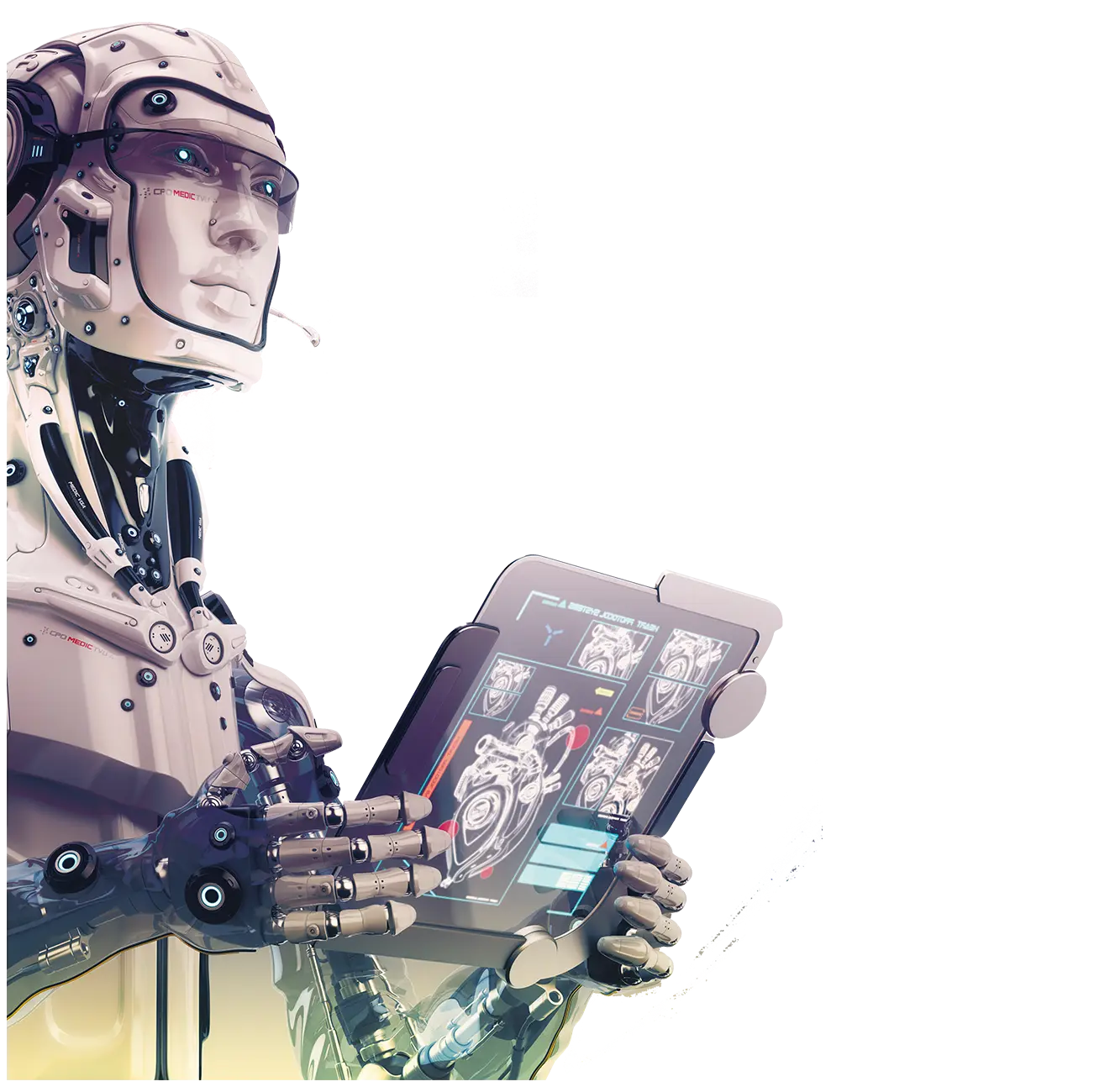
Goodbye to pretending to work remotely: this Artificial Intelligence tells your boss what you are doing at all times

Teleworking and the digital divide: Challenges and opportunities in the new work scenario
In our main article, "Teleworking and the digital divide: Challenges and opportunities in the new work scenario", we will explore in depth the challenges and advantages that teleworking presents in the context of the digital divide. Get ready to dive into a comprehensive analysis that will reveal the intersection between human rights and technology. Are you ready to discover how teleworking can be both a challenge and an opportunity in the fight for labor equity?
Continue reading
 IHRO NEWS
IHRO NEWS